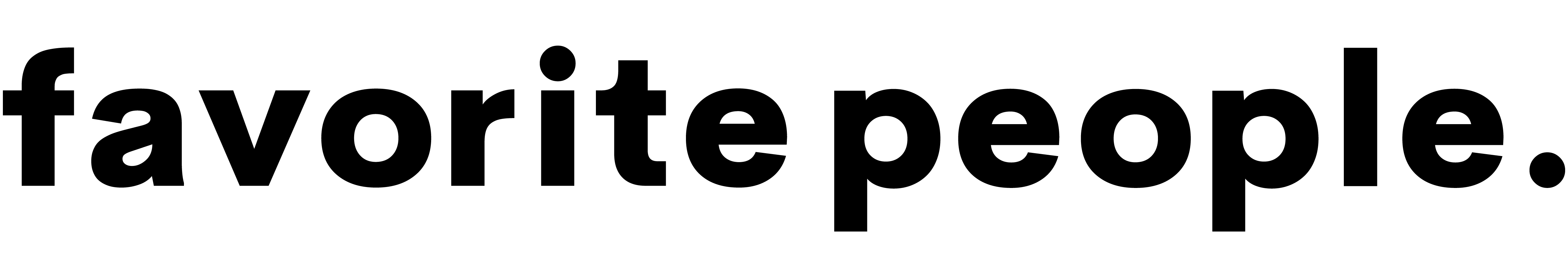How to Shop Online
HOW TO SHOP ONLINE
Open the Product Page you wish to buy from (you can access it out of the menu in the “Shop” section or use the research button on top of the page to find a product).
Select your kids size (we advise you to check our size guide)
Select “add to cart” and the product you chose will be added to your cart.
After you click “add to cart” you can continue shopping or go directly to your cart to finish your purchase. Once you’ve selected all the articles you want to buy go to your cart. Note: the products could sell out while you keep shopping, so don’t take too long.
Fill out all the entry fields and click continue to shipping to proceed with the check out.
You can then choose the shipping method (either next day or standard shipping), then select continue to payment and choose your preferred payment method.
After the payment is completed, through VISA, Mastercard, Paypal,
you will receive an email with the confirmation of your order. In case you have chosen MBWAY (available only for Portugal) you should include a telephone number associated to MBWAY and then authorize the payment on the app.
When your order leaves our storage we will send you an email with the shipping confirmation.
Our shipping company will send you an email with a tracking number so you can track your order.
In case of any further doubts, please send an email to our customer service team at hello@favoritepeoplestore.com.